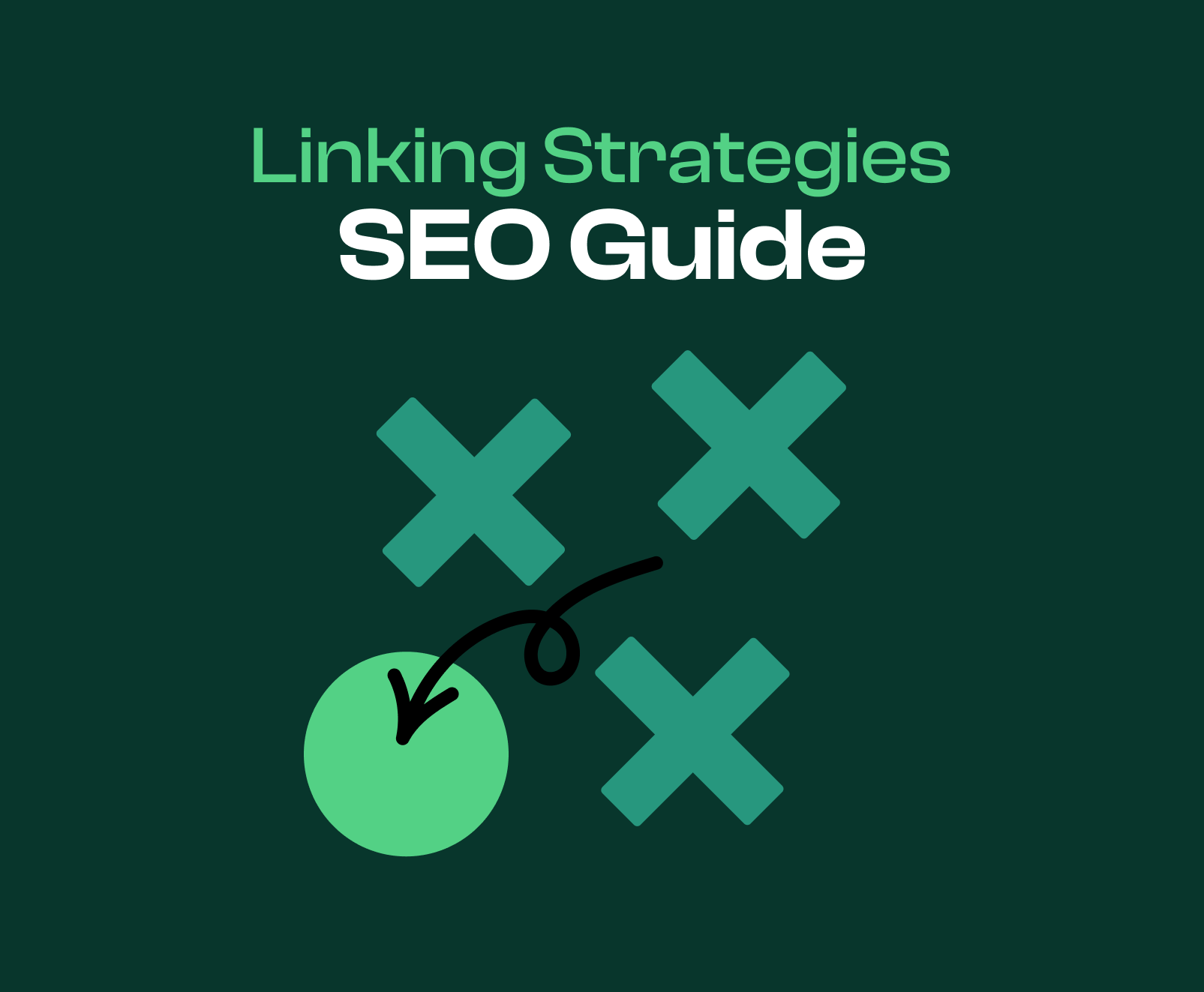
Uncover the power of internal and external linking to make your website dominate in search results. In our on-page linking guide, we'll introduce you to the differences between on-page and off-page links. We'll show you the different types of on-page links, how they help, and how you should create them.
Before we get carried away, let's start off with the basics - what is on-page link building?
What Is On-Page Link Building?

On-page link building is just the act of creating links on your page. While you can still rank without using these types of links, you will make it much harder to do so. You want to build quality internal and external links because it will help both users and search engines better understand how your content is related. Not just how your content is related to itself from page to page but also how it relates to the external resources you are linking to.
On-Page Link Building vs. Off-Page Link Building
The difference between on-page and off-page link building is that on-page link building consists of links solely on your website, whereas off-page links come from other websites. Both types of links are important, but they serve different purposes.
On-page links help both users and search engines. For users, they help them easily navigate or utilize contextually-relevant resources with ease. These links make it much easier for users to understand your content. When done right, they can significantly improve the usability and quality of your content. For search engines, they do the same thing.
In addition to helping both users and search engines, these on-page linking strategies we'll cover later on also help to prove the relevancy of your website to the niche you are targeting. So before getting too much further, let's discuss what the types of on-page links are.
What Are The Types of On-Page Links?

There are two types of on-page links - internal and external links. They both live on your website's pages but differ in where they lead.
Internal Links

The photo shows an illustration that helps to demonstrate internal links.
Internal links are links on your pages that point to other contextually-relevant pages on your website. For example, say you had a health and wellness website, and for example, say you sold various goods.
You could have a "Tooth Care" pillar page that could use internal links to make it easy for users and search engines to find other related pages. You might have a page dedicated to toothbrushes, toothpaste, tooth pain relief products, etc.

This photo shows what the URL structure would look like to better illustrate how internal links work to tie content together.
External Links
External links are different from internal links because they are links you place inside of your content to link out to other websites. There is a common misconception that using external links is a great way to boost your relevancy and authority, but this has been proven wrong.
You want to avoid using external links if you don't have to. According to the page rank algorithm, the more links a page has, less value is given to each, so if you want to improve your authority, it is actually better to conserve link juice by only using internal links.
There are only two reasons you want to use external pages.
Redirection
If you have a page where a user's primary purpose would be to find other resources, like a page dealing with "the best 15 digital marketing software tools," for example, linking to each external page would make perfect sense.
Statistics or YMYL
If you have a page where the content you are creating is very scientific or statistical, or it is written on topics that fall within the "your money, your life" categories, having links to authoritative websites is essential. In this instance, not creating external links will even hurt your ranking potential.
How Internal and External Links Enhance Your Site's Authority
Internal links and external links can enhance the authority of your website by providing value to your users and helping search engines to understand the structure and point of your content.
In most cases, internal links will serve to boost your website's authority much more than external links will. However, in certain industries, it oftentimes will be difficult to get much exposure in search results without using external links for citations to verify claims made in your content.
Whether you are using internal links to help users navigate through your content or to help search engines crawl your pages, or you are using external pages to back up certain statistics or claims you need to make in your content, these two types of links are important ways to boost your authority.
How Many Internal & External Links Should You Build
There isn't a certain amount of internal or external links you should or shouldn't build because it ultimately comes down to what will provide the most value. Some pages will only have one internal link and no external links. Others might have five external links and two internal links. There is no hard and fast rule for this topic, and it really comes down to this one sentence: What will provide the most value?
If creating 15 internal links on a page makes the most value because it is a pillar page, then do that. But you never want to create internal links for the sake of creating internal links. They must make sense, the pages must be related to one another, and it must happen in an organic way that actually provides value to the user. In addition, you must make sure that your link provides value to the user in the context of the page that you're building the internal link on.
As an example, if you have a web page that is focused on providing users with a quality vegan banana muffin recipe, and the recipe normally contains eggs, it wouldn't be a good idea to link out to the different muffin recipes that contain eggs, or the version of the vegan muffin recipe that contains eggs, because contextually speaking, it doesn't make any sense for the audience on your vegan muffin page.
What Pages Should You Target for Internal Linking in SEO?

Every page on your website needs to be targeted for internal linking, but the best way to ensure your website maximizes your link juice would be to follow a logical URL structure.
While flat structures can rank very well, it is more difficult to keep track of for those maintaining the website. When you have pillar pages, all child pages and subdirectories should be linked to from the pillar page.
This ensures that any PageRank the pillar page has won due to the backlinks being built to it will flow throughout that pillar's children, their children's children, etc. As an example, this very page is linked to, and linking back to, its parent pillar page, our guide for on-page optimizations.
The image above demonstrates this. All black arrows show links going from parents to children. Green arrows show children to parents, and blue shows pages related enough to link to one another, something we'll call contextual siblings.
What Should You Use For Anchor Text?
Anchor text should be descriptive, relevant, and concise. What is best for anchor text ultimately depends on the context of the link itself. If the link is an external link you want to use on your page, a popular method is to use the title or H1 of the page you're linking out to. You could also summarize it.
If the link is internal, often, it makes more sense to use a synonym for the page you are linking to. For example, if you had a page that deals with Ford cars, and the main keyword you are targeting is "Ford Bronco," you could use a phrase like Ford SUV.
You also don't want to use the same anchor text for a page multiple times. Generally, a safe rule of thumb is to use the same anchor text between 2-4 times and no more. If you need to link out to the page again, find other synonyms that can be used.
Should You Use Exact Match Anchor Text?
In general, you should refrain from using exact match anchor text because it seems unnatural. You almost always want to use synonyms, descriptions, or keyword variations as opposed to the exact keyword you are trying to target.
You won't hurt your chances to rank immediately by using an exact match keyword once for anchor text, but if you do it often, you will get penalized. To search engines, anything using exact match keywords looks like manipulation, and your job when running an SEO campaign, or any website in general is to avoid sending signals of manipulation.